We want to empower you to implement the widget in the best way possible.
Videoly's no-cookie mode for the widget offers you the flexibility to harmonize your store’s guidelines on
cookie settings for third parties without having to compromise on creating an engaging buyer journey with
the help of videos.
The widget no-cookie mode aims to enable the visibility of available video thumbnails to give your buyers
the possibility to watch videos and get richer product information to empower their purchase decisions even when they haven't accepted cookies.
Why we recommend the no-cookie mode
Avoid drop-off
Maximize widget exposure
More visibility on stats
How it works
We expect your site to provide the current cookie consent state to the widget.
If consent is given, the widget continues to work as per usual, rendering the thumbnails and being ready to
play the videos immediately after a click.
If consent is not given, or if the widget fails to fetch the consent state, it will render the videos but won't set
any cookies (i.e., it will work in "anonymous mode").
When a buyer clicks play on a video, the widget will offer the buyer the option to provide cookie consent, as
would be required for this action by the widget and other third parties.
When consent is granted, this preference is saved by the widget and the buyer won’t be asked again until it
is saved by the widget, and it won't ask again unless the widget fetches an event revoking consent.
Implementation via Google Tag Manager (GTM)
Google has recently released Consent Mode v2 for their products to stay compliant and consider user preferences for tracking. This added a few more options to control and track consent state, which allows for the widget to learn about it through the GTM without any need to make modifications with the site's code. It is a simple and easy solution if you are using a common Cookie Management Platform (CMP). Here is a good explanation from Google how it works: link. There are a couple of prerequisites for it to work:
- Cookie policy needs to be updated with cookies added by the widget (the list of cookies can be found in this document: link)
- Consent overview should be enabled for your GTM-container (Admin => Container Settings)
- The CMP should have an integration with the GTM enabled, so that the tag manager is able to identify the current state of consent. The best way to verify that an integration with CMP is working is by using the Debug-mode and seeing the consent state for firing events.

Once the CMP integration with GTM is up and running, the following steps need to be done for the widget to work according to the provided consent mode:
- If Videoly script (the one that adds the widget to the site) is installed via GTM, it needs be fired on every DOM-ready event. For consent settings there should be the following option chosen: “No additional consent required”.
- Create a new tag which would set a window-object when a cookie consent is given. It needs to have the following snippet added to DOM:
<script>
window.videolyWidgetApiConfig = { cookieConsentGiven: true }
</script>… and be configured to require additional consent for this tag to fire:

- Add another tag which would modify the window-object when a cookie consent is revoked. As a trigger, it should use a custom-event that your CMP provides when the consent is taken back.
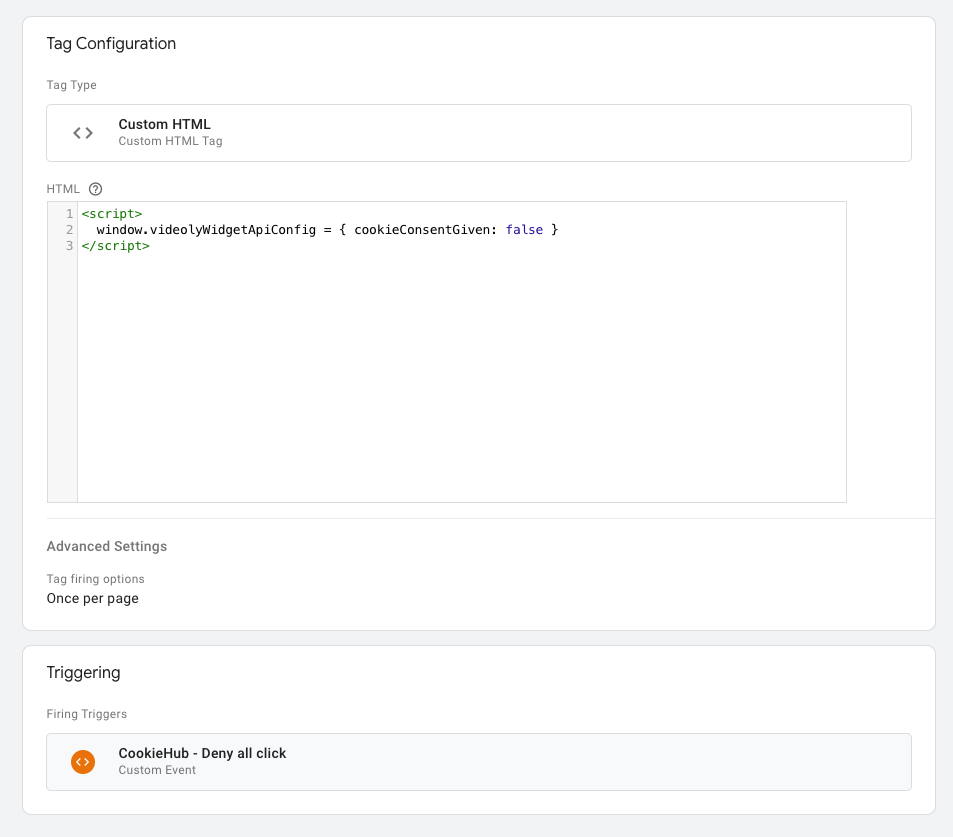
-
It is possible that some CMPs clear LocalStorage from custom records, including the ones which our widget sets once a user grants permission to set a cookie for watching a video. It leads to the following behaviour: if a user doesn't give global consent to cookies but allows the widget to set a cookie when watching a video, when trying to watch a video on another product they would see the same message asking for consent again. To solve this issue, a new record should be added to the list of cookies in your CMP-interface as necessary-cookie. This LocalStorage record would track the consent state and is essential for the integration to work properly, it will not save any data related to the user:
- Type: LocalStorage
- Name: vdly_cc
- Category: Necessary
- Once these changes are ready, please contact Videoly at support@videoly.co to update the widget's configuration, as our team needs to enable a special mode when it works according to the provided consent state and doesn't set cookies if the consent is not granted. We are also happy to give you hand with setting up the integration in GTM — we would need Admin access to your GTM container for that purpose, which should be granted to access@videoly.co.