You can install Videoly via BigCommerce by following the step-by-step below.
1. Log into your online store in the BigCommerce portal.
2. Click ‘Channel Manager’ in the panel on the left hand side
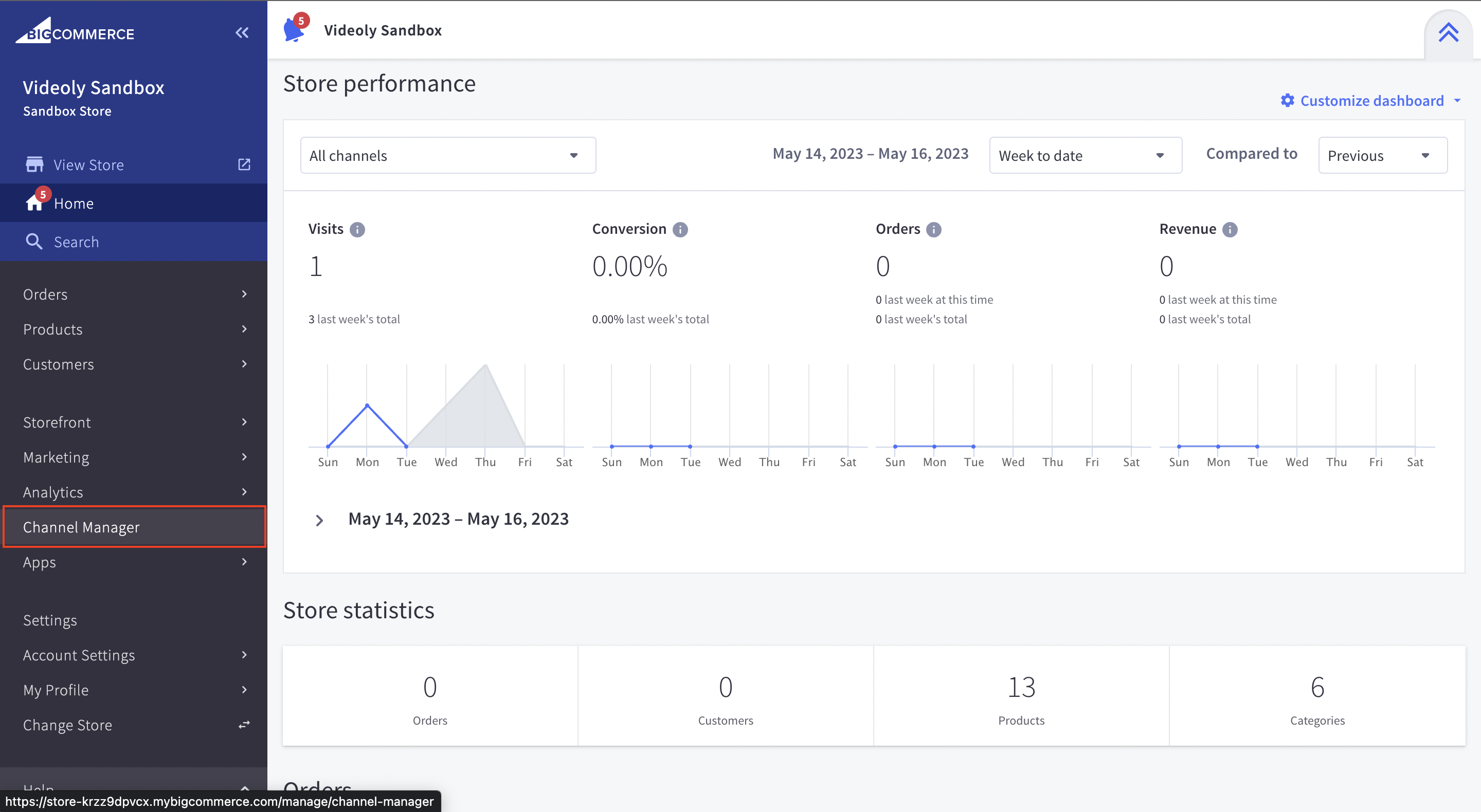
3. Click on the name of your store (red box is on the image)
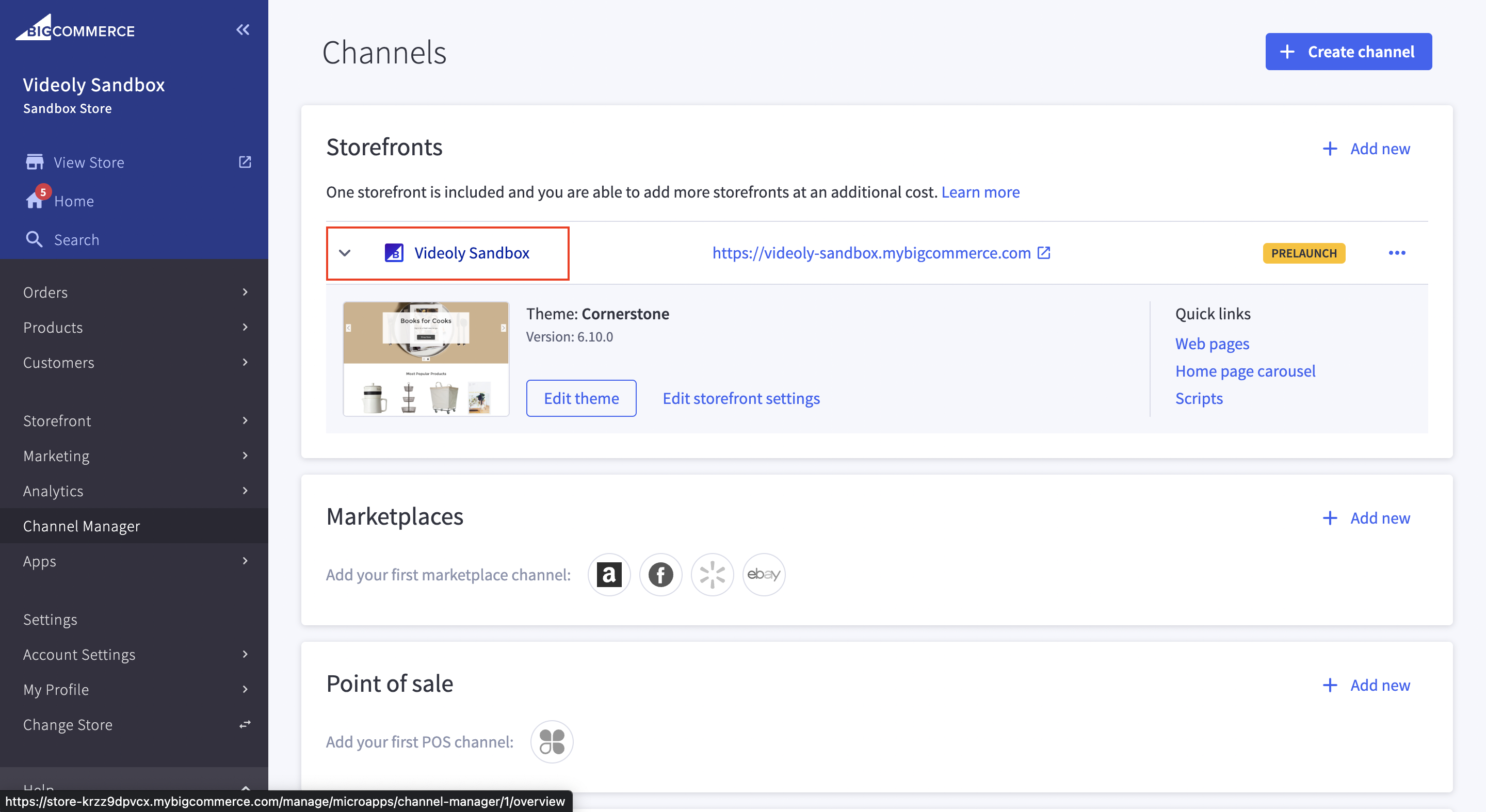
4. Click ‘Script Manager’ and ‘Create a Script’
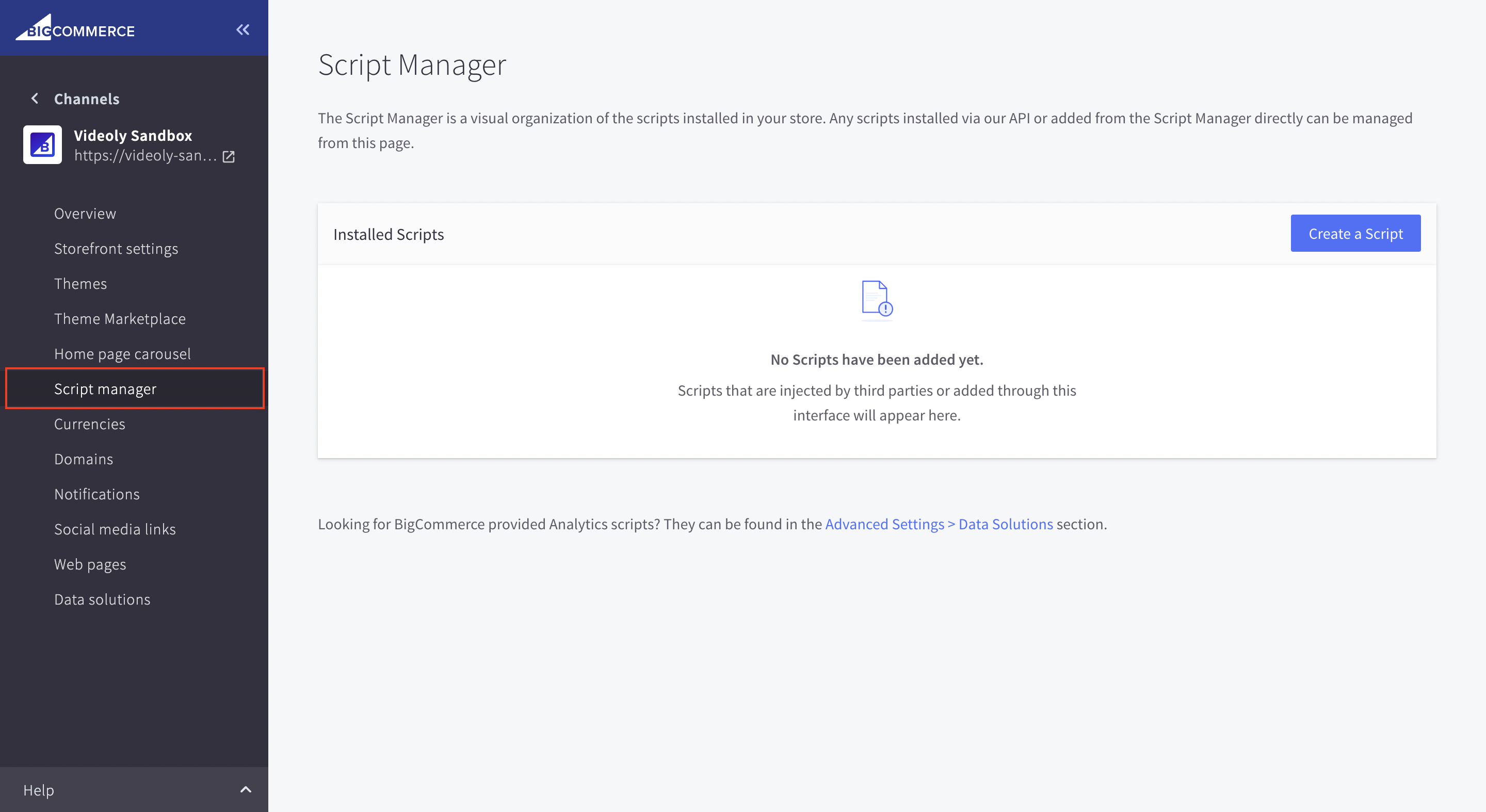
5. Fill in the ‘Create Script’ form as follows:
- Name: Videoly
- Location: Footer
- Script Category: Essential
- Script Type: Script
- Script Contents → Copy-paste your store's unique Videoly tag here.
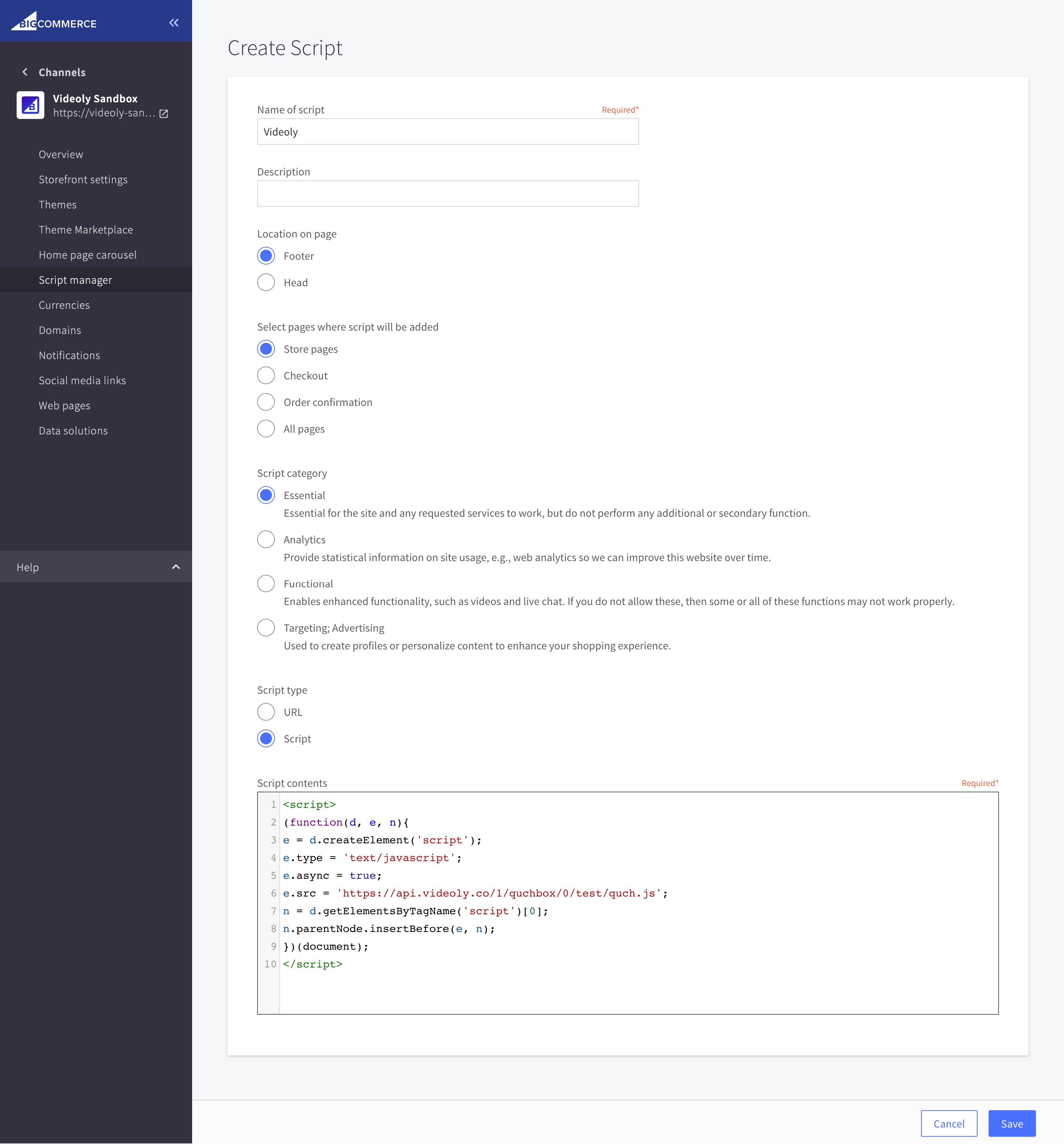
Questions?
Please reach out to us via support@videoly.co - we’re happy to help!