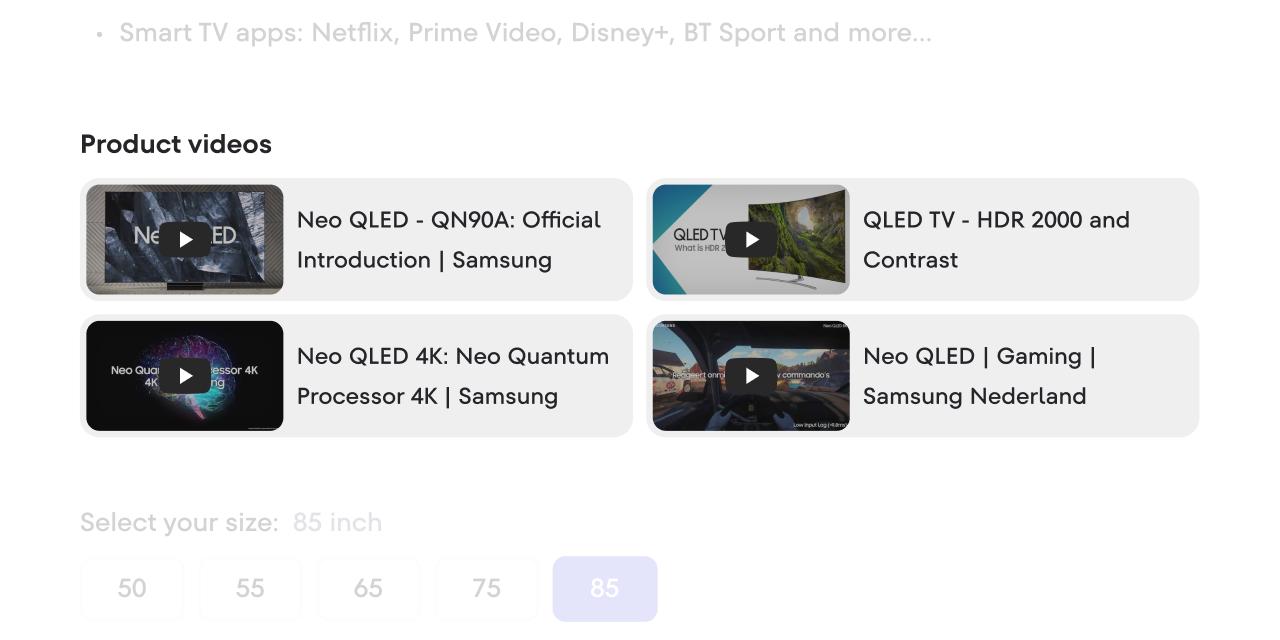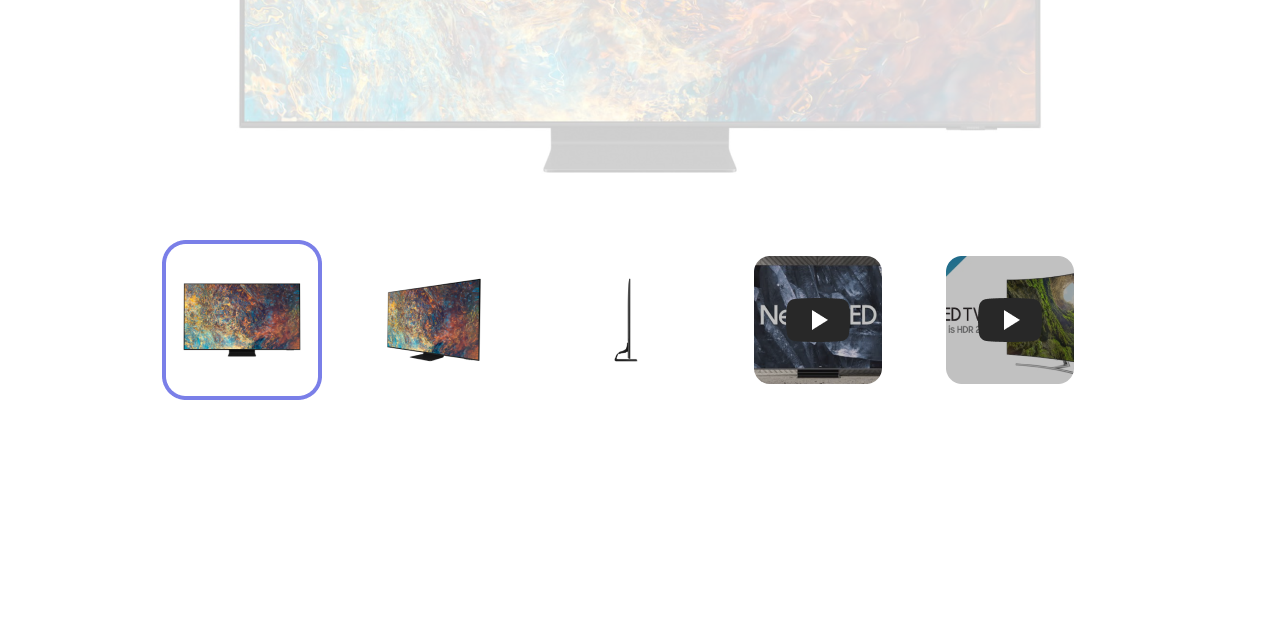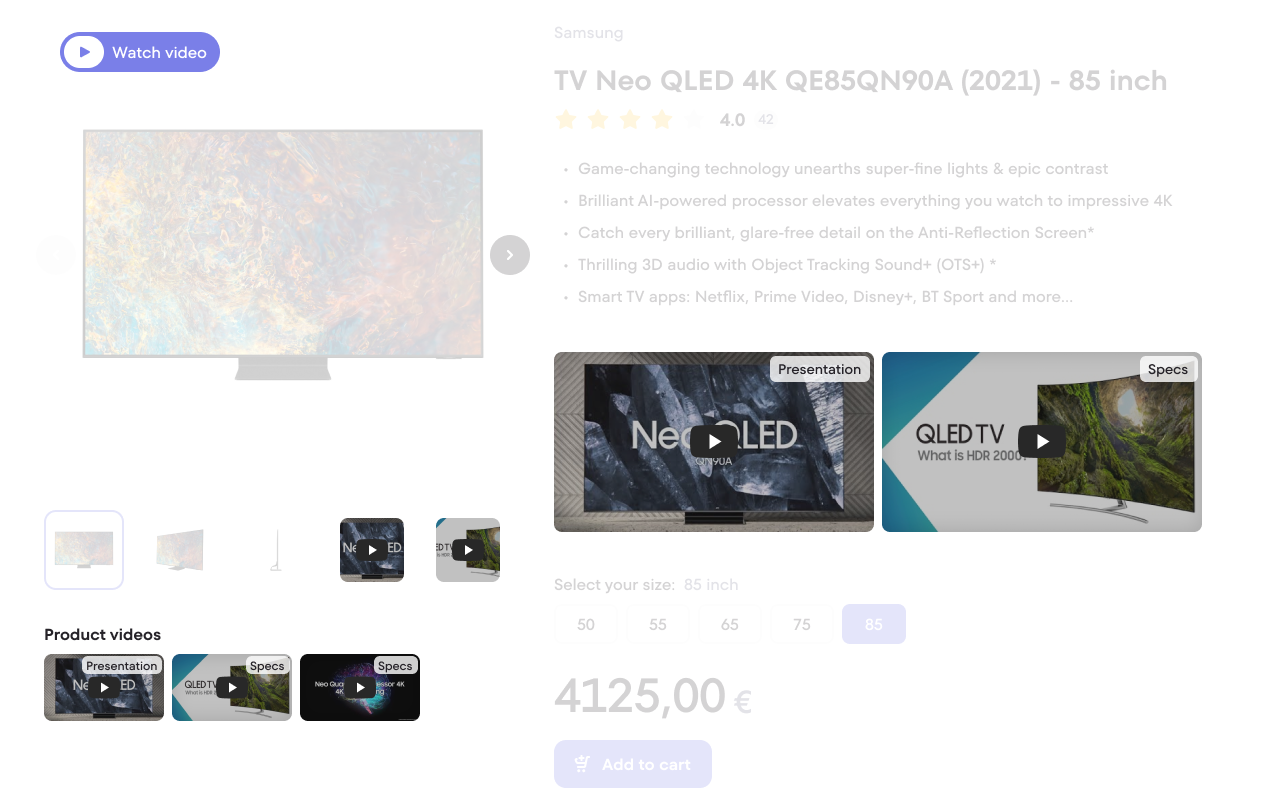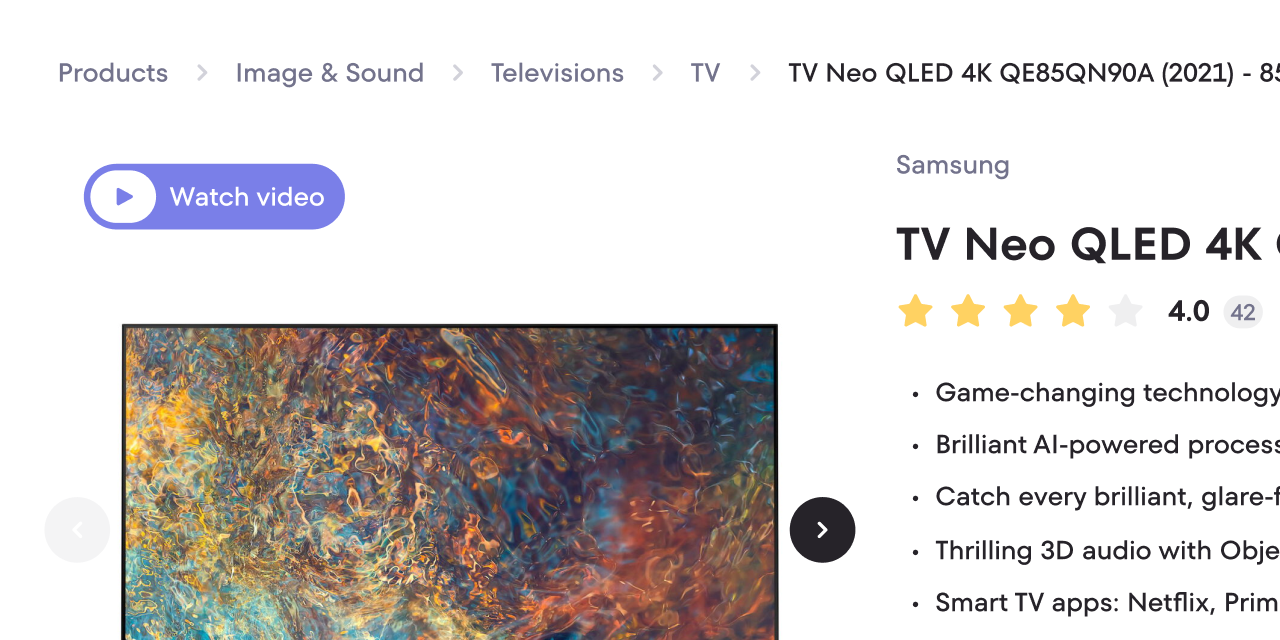Taking the Videoly Widget API into use gives you more flexibility with the widget, compared to the standard installation of Videoly, such as:
- Carousel video display
- Widgets in multiple locations on your PDPs
- Customization of thumbnails’ appearance
With Widget API, you'll get the same statistics and MyVideoly video management possibilities as with the standard widget as well as the integration to your Google Analytics.
Installing the Videoly Widget API will take some development resources on your end. Check out our technical documentation guide here.
💡There are some limitations to be aware of when taking Widget API into use:
The player can’t be customized, as this is in breach of YouTube’s terms of service. More on this here.
The player will open in a pop-up. In-line playback is not supported.
- Removing or altering YouTube play buttons on thumbnails or in the widget is not permitted by YouTube’s terms of service. You can use one of the three play button variants provided in the YouTube branding guidelines. Please familiarize yourself with the full list of customization limitations under YouTube's terms here.
Carousel video display
Widget API allows you to place the widget in a carousel.
💡Note: The player will open as a pop-up. Presently, there’s no function allowing in-line playback.
💡A note on watch rate: Depending on how you install the API, watch rate may be affected (i.e. the ease with which users can click through the widget). Please, make sure that at least one video thumbnail is visible without scrolling when your carousel has many images.
Widgets in multiple locations on your PDP
Widget API lets you place the widget on multiple locations on your product pages. This can help increase user engagement and maximize the value you get from Videoly.
With the help of API, you can:
- Place the widget on multiple locations on a product page.
- Combine our standard installation with Widget API
- Set widget location based on video genre
- Play videos when users interact with elements on your product page
Please feel free to reach out to our team via support@videoly.co with any questions. You can also take a look at our technical documentation for Widget API here.