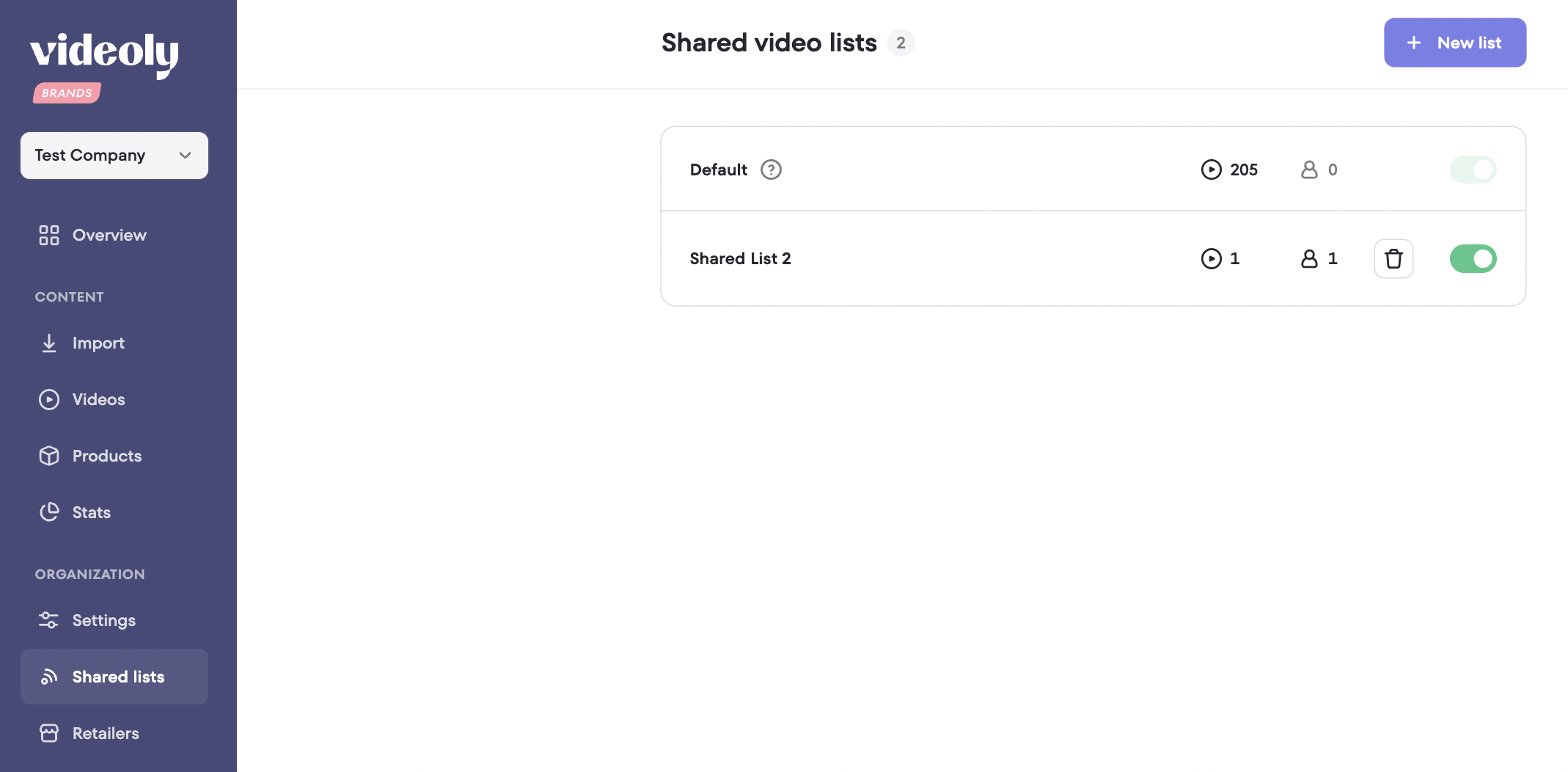What you can do with Shared Lists:
- Include videos from your existing uploads or imported content
- Share the list with online retailers or colleagues by subscribing them
- Automatically notify subscribers of new videos (sent daily in the afternoon, CET)
- Show linked products alongside the shared videos
- Allow file exports of the video content
- Downloadable content: only original video files are available for download
- Track engagement: see how many views your list has and how many downloads per subscriber
- Create multiple lists to organize your content
- Duplicate lists to create customized versions for different audiences
What to do:
- Go to the Videos tab
- Create a new shared list or duplicate an existing one
- Add videos you want to include
- Subscribe your users to the list
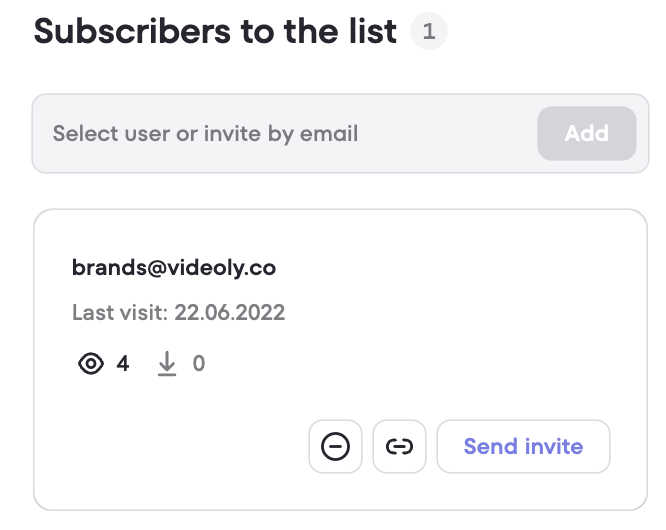
Let us handle the rest — your subscribers will be notified automatically when new content is added!
You can also check stats anytime to see how your content is performing.
Questions? Just reach out to support@videoly.co.