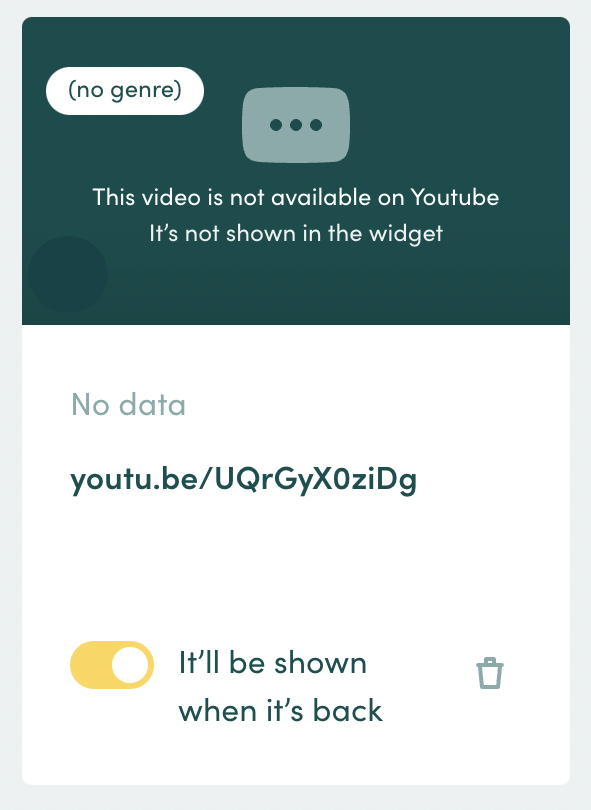Video thumbnails in MyVideoly will feature small symbols on bottom left-hand side corner. These 'video statuses' let you know if a video was added by our curation team, added manually or copied from your product page.
Videos can have different statuses shown on their thumbnails. Hovering over the symbols will provide you a short explainer.
Added automatically: this video has been added by our curation team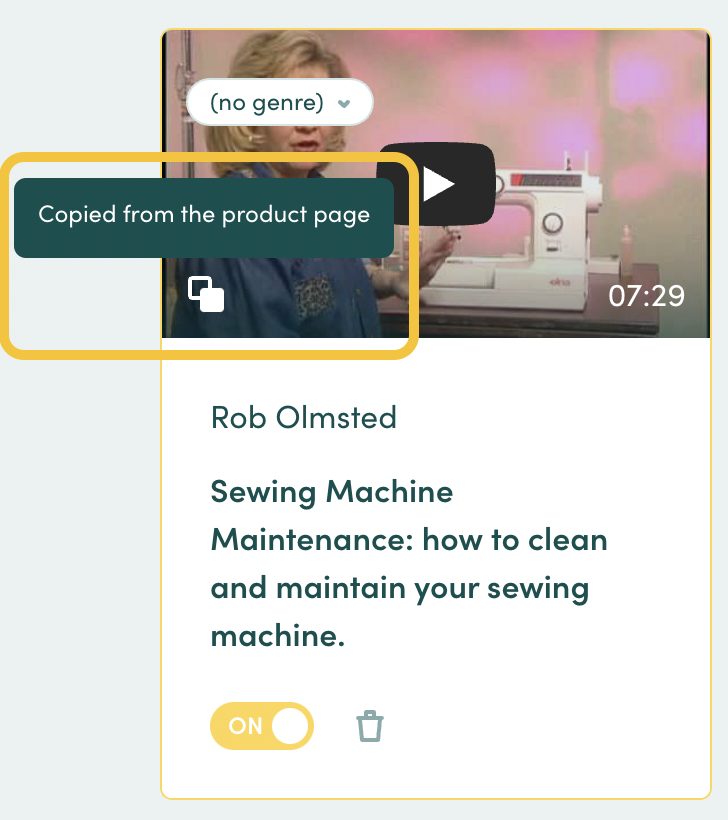
Copied from the product page: this video has been 'grabbed' from your product page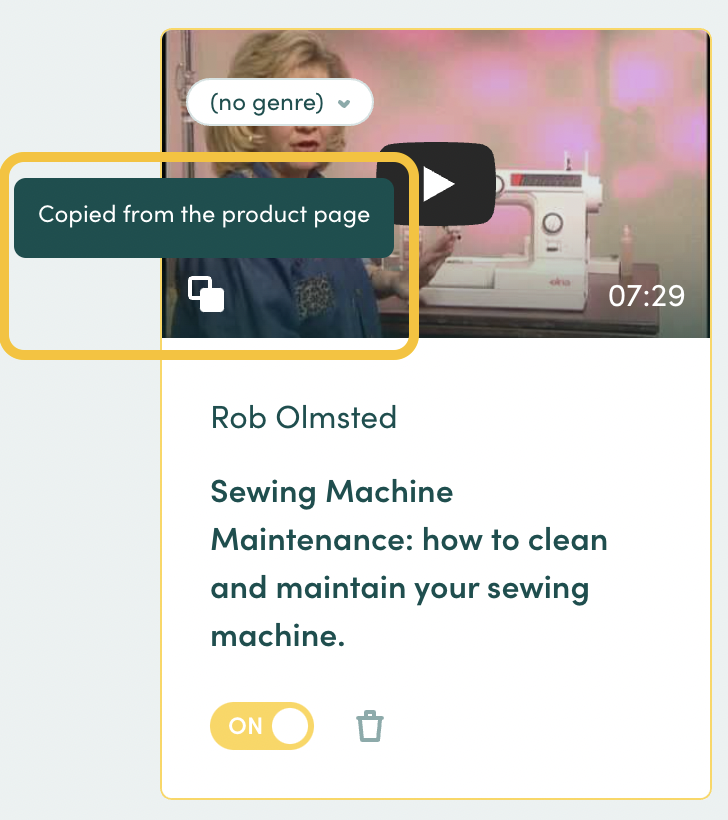
Uploaded by the brand: this video was uploaded via Videoly for Brands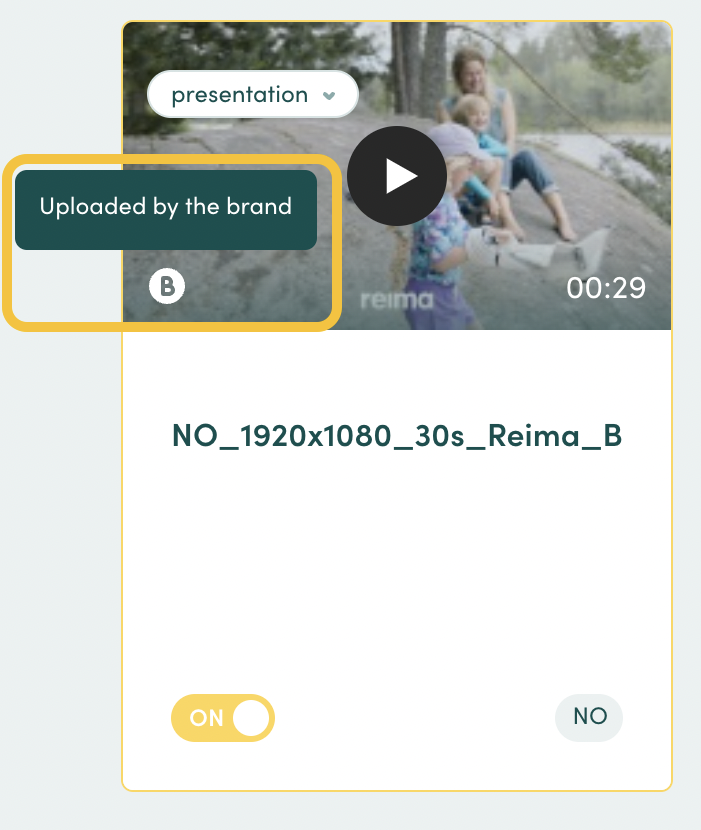
💡Manually added or grabbed videos that cannot be embedded, or which are no longer available on YouTube, will feature a notification in the video thumbnail. Unavailable videos will automatically not show on your product pages.