In addition to the statistics we provide you with in MyVideoly and monthly reports, our seamless Google Analytics integration aims to give you a wider breadth of video performance metrics to help you harness video for your store in the best way possible.
The Videoly events we send to your GA4 allow you to view and compare viewer groups and dig into additional KPIs on conversion and revenue, and user behavior.
👉 Our Google Analytics integration add-on is the easiest way for you to upgrade your analytics. Want to learn more? Just contact support@videoly.co .
💡 The following article only covers events Videoly sends to your GA4 via gtag.js implementation and doesn't apply to dataLayer events we send you. For more information on dataLayer events, click here.
We send the following events to your GA.
-
DataLayer events (more details on events here)
- Videoly_initialize: every time a user visits a product with a video.
- Videoly_videoStart: every time a user starts playing a video in the widget.
- Videoly_progress_25: user has watched 25% of a video.
- Videoly_progress_50: user has watched 50% of a video.
- Videoly_progress_95: user has watched 95% of a video.
- Videoly_videoClosed: every time a user closes the player.
- Videoly_showMore: every time a user clicks the ‘show more’ button to show more video thumbnails, either in the pop-up or in expanded inline mode.
- Videoly_showLess: every time a user clicks ‘close’ on the expanded pop-up, or the ‘show less’ button on the expanded inline widget.
- Videoly_ctaClick: every time a user clicks on a CTA link from the player on Pages (add-on)
Gtag (GA4)
- VideolyboxShown: every time a user visits an in-stock product with a video
- VideolyboxShown_OutofStock: every time a user visits an out-of-stock product with a video
- Watched: every time a user starts playing a video in the widget
- Progress 25%/50%/95%: this shows you how far along users watched videos in the Videoly widget.
- Videoly_ctaClick: every time a user clicks on a CTA link from the player on Pages (add-on)
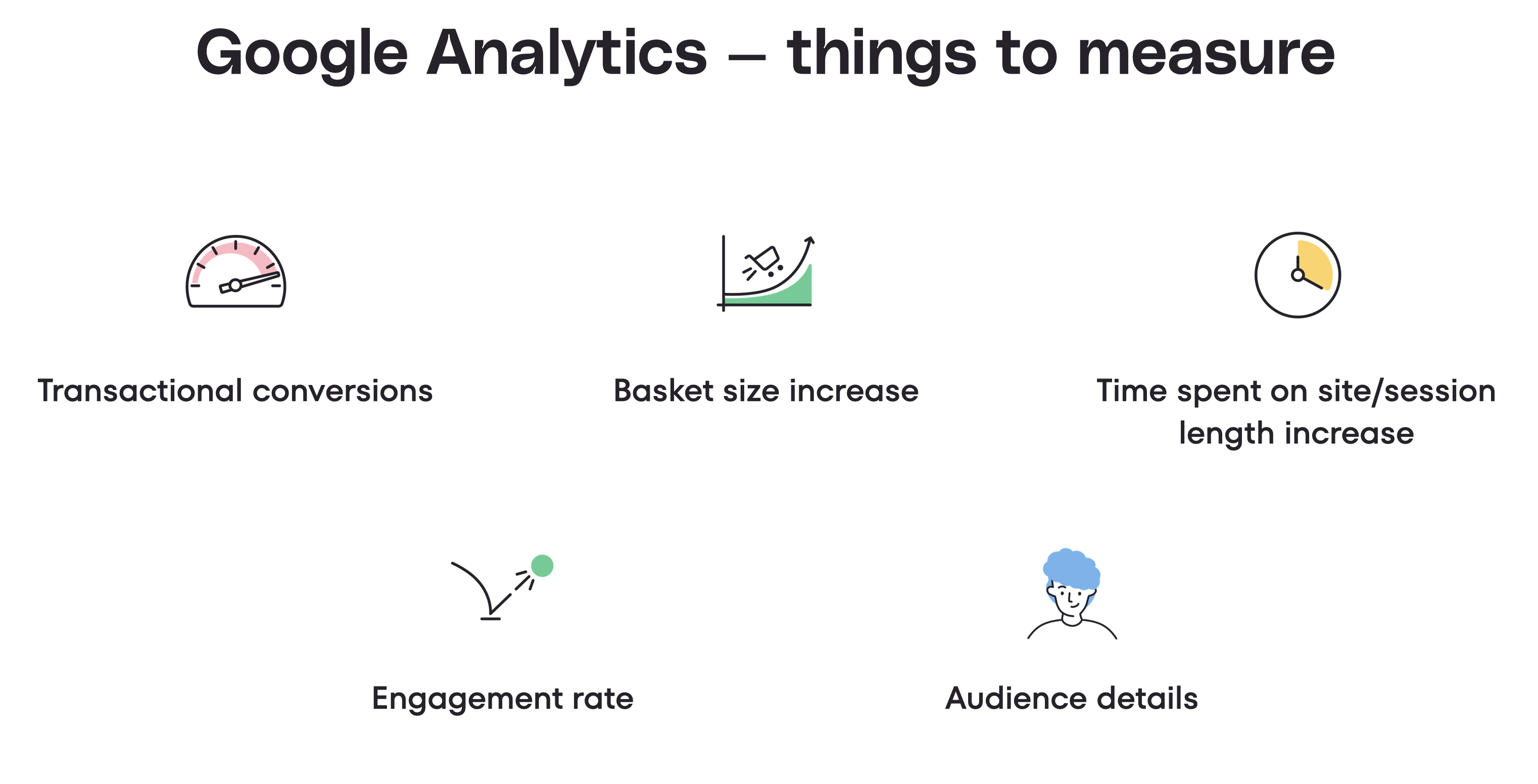
Tracking the impact of videos based on Videoly events
In GA, you can set up segments to see the efficiency of videos by comparing the segments set up of the different events. For example, you can compare those who watched the videos and those who had the opportunity but did not watch them and then see how these two groups have performed. By comparing, for instance, the conversion rates of these two groups, you can see which has the superior rate.
GA4
Watch a short video guide on setting up audiences in GA4.
Question? Please contact us at support@videoly.co.